Static Aircraft Configuration
Biggin Hill – Microsoft Flight Simulator
At Biggin Hill in Microsoft Flight Simulator it is possible to toggle the visibility of static aircraft. It’s simple to do, follow the steps based on where you have purchased Biggin.
Please note this will turn off the static aircraft but will NOT impact available parking positions or services.
Pilot Plus Shop
If you purchased Biggin Hill from the Pilot Plus Shop there is no need to download anything additional.
- Navigate to your Microsoft Flight Sim Community folder.
- Open the folder named “pilotplus-airport-egkb-bigginhill“
- Double click on PPEGKB – Configurator
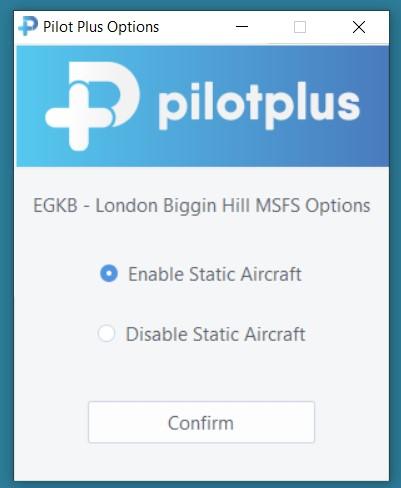
Microsoft Marketplace – PC Only
If you purchased Biggin Hill from the Marketplace static aircraft configuration is not possible. This is a limitation from encoded files when installed from the marketplace.
Orbx Direct
If you purchased Biggin Hill from Orbx there is no need to download anything additional.
- Open Orbx Central
- Locate Biggin Hill for Microsoft Flight Simulator
- Click on the cog icon to open the configuration settings

